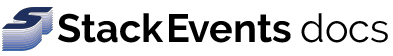Documentation
Everything you need to run your student media program and manage school equipment. Built for real classrooms, not just tech teams.Quickstart
Get started with Stack in minutes. Learn how to log in, sign up, and create your first event.
Platform Overview
See how Media Essentials and Equipment Checkout work together — or separately.
Create Events
Build and manage events with custom types, restrictions, and signup options.
Submit & Upload
Upload interviews, research, and final stories — and manage your submissions.
Advanced Search
Find anything fast using keywords, filters, tags, and custom logic.
Leaderboard & Profiles
Track top contributors and view detailed user profiles across all events.
Checkout System
Scan barcodes, check in/out items, and log usage in your equipment system.
Admin Tools
Configure story types, roles, and platform-level settings.